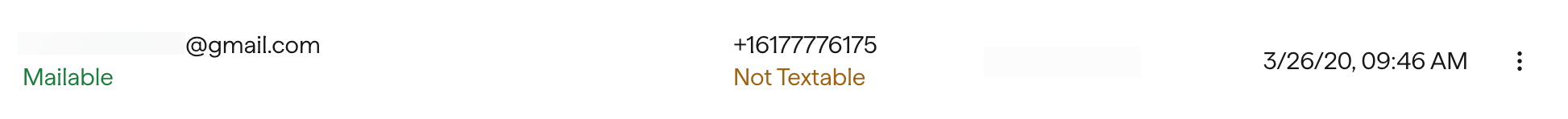
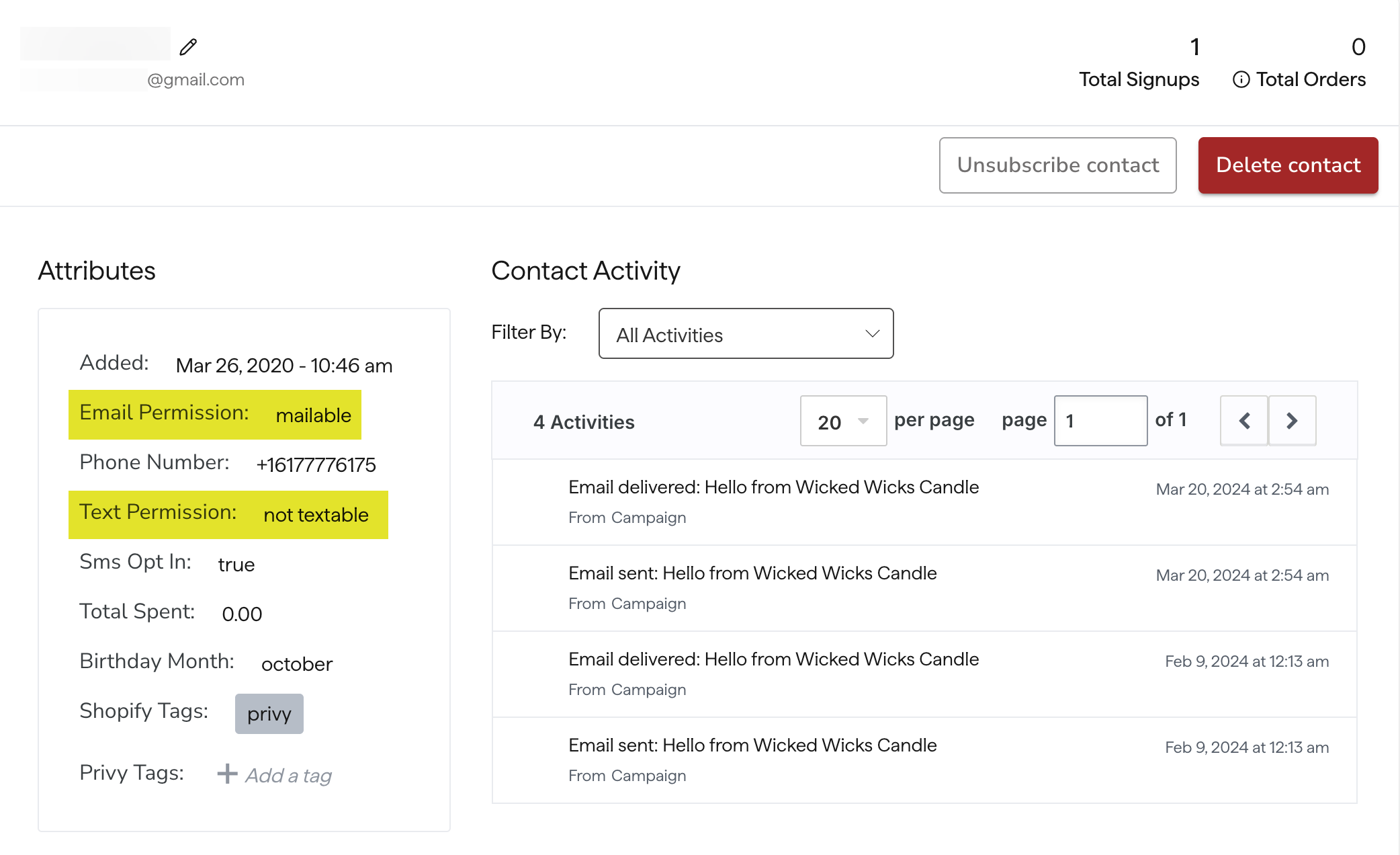
Email Permissions
There are currently 4 possible email permissions:Mailable
Mailable
Unsubscribed
Unsubscribed
The contact is not eligible to receive emails. A contact becomes unsubscribed by opting out via the email preferences link in your emails or by being included in an import designated for unsubscribed contacts.
Suppressed
Suppressed
The contact is not eligible to receive emails because their email address is invalid or Privy had trouble getting the server to accept the email (e.g., Hard Bounce).
Unset
Unset
The contact is not eligible to receive emails yet because the contact has neither opted in nor opted out of receiving emails. They will not be mailable until they have opted in. A contact typically becomes unset if they completed a purchase without also opting into marketing communications, or if they were included in an import that is pending review by Privy’s compliance team. Any newly imported contacts will remain in an unset status until approved.
Managing Email Permissions
Resubscribing a Contact: Unsubscribed contacts will be resubscribed when a signup event provides consent. Suppressed contacts will not be resubscribed, as that is currently treated as a permanent state. If you believe a contact has been incorrectly marked as suppressed, please contact the support team. Unsubscribing a Contact: Contacts can unsubscribe themselves by clicking the email preferences link at the bottom of any email received from Privy.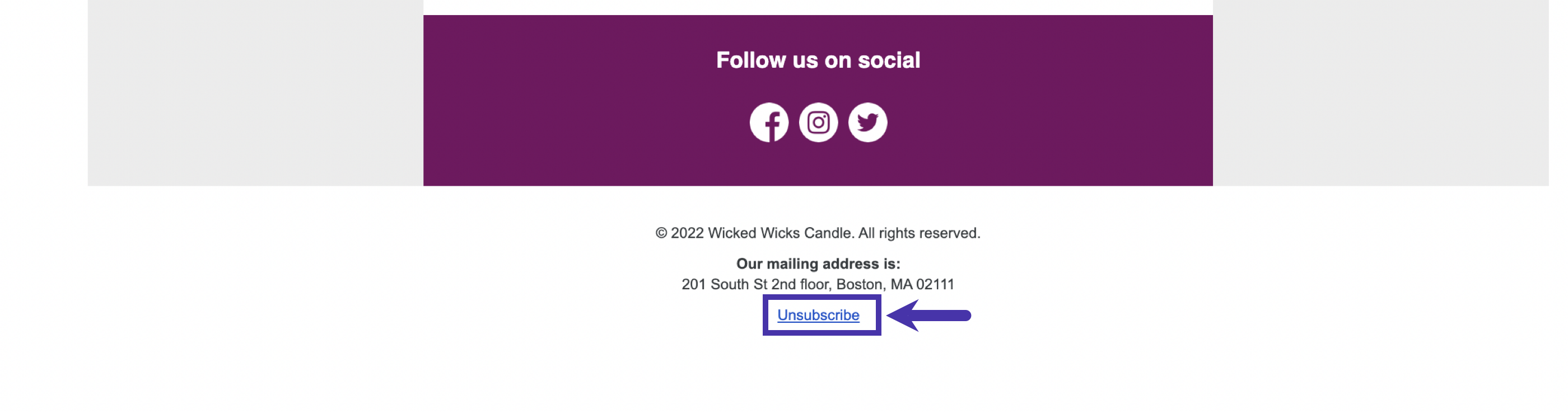
Syncing Email Permissions
Syncing Mailable and Unset Contacts: When syncing a signup event to an external email service provider (ESP), Privy will send a marketing flag when possible. The provider can then use the information to update consent and reachability information on their end.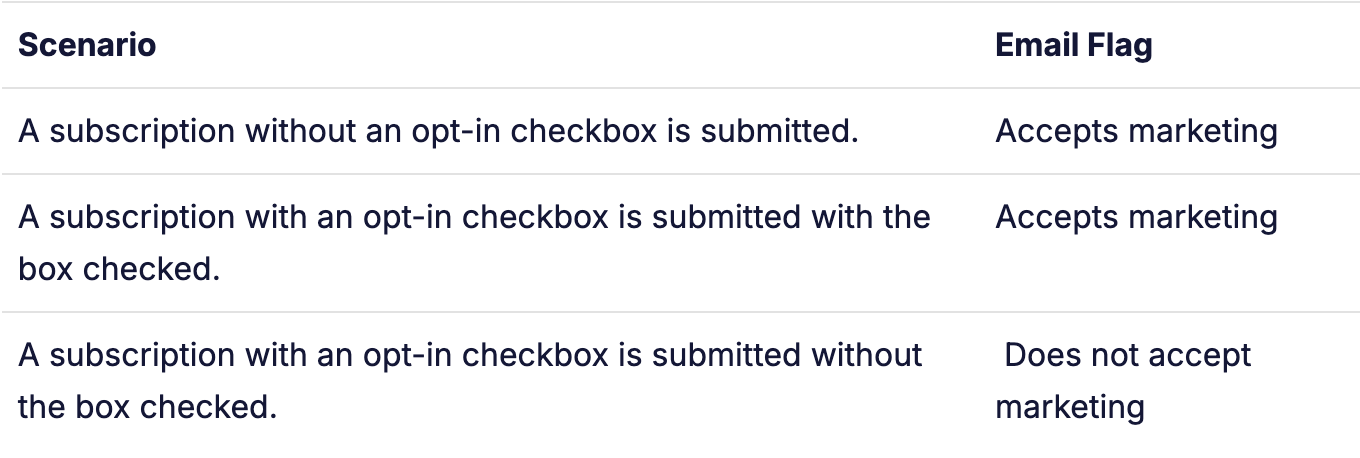
Text Permissions
There are currently 2 possible text permissions:Textable
Textable
The contact is eligible to receive text messages. A contact becomes textable by submitting a form with the SMS opt-in legal disclaimer and also answering ‘Y’ to the double opt-in message sent to their number. This action provides explicit consent.
Not Textable
Not Textable
The contact is not eligible to receive texts. The contact either provided their phone number on a form that did not include the SMS opt-in legal disclaimer, or they signed up on a form including the disclaimer but never replied ‘Y’ to confirm their signup.